How to Find Hidden Cameras: Top Tips & Methods
- Showix technical Team
- Jul 7, 2025
- 16 min read
Updated: Jul 26, 2025
Finding a hidden camera really comes down to a few key approaches. You'll need to conduct a methodical physical search of the space, but you can also use your smartphone to spot tell-tale lens glints or infrared lights. For a more technical sweep, a dedicated RF detector can sniff out any broadcasting signals. Honestly, your best bet is to combine all three methods to be truly thorough.
Why You Should Know How to Find Hidden Cameras

The idea of being secretly recorded in what you believe is a private space is enough to make anyone's skin crawl. It’s a deeply unsettling thought, and unfortunately, it's a far more realistic concern today than it has ever been. Surveillance tech keeps getting smaller, cheaper, and easier to buy, which means the risk of stumbling upon a hidden camera has shot up.
These tiny devices can be cleverly disguised as everyday items—think smoke detectors, USB chargers, or even clocks—and placed just about anywhere. Whether it's a holiday rental, a hotel room, or even your own home, the feeling of being watched completely shatters your sense of security. It's a serious violation of privacy.
The Real-World Threat Is Growing
This isn't just about feeling paranoid; we see real-world cases popping up in the news all the time. People find cameras in their holiday lets, and employees have discovered them in office toilets. The numbers are just as worrying. A 2023 UK study found that around 14% of people admitted to secretly recording someone. Other surveys suggest hidden cameras could be lurking in as many as 10% of short-term rentals. That's a sobering statistic that highlights just how common this has become.
Knowing how to spot these devices isn't some niche skill reserved for spies or security experts anymore. It’s become a crucial life skill for anyone who values their privacy. Being able to proactively check your surroundings is the best way to reclaim your personal space and feel confident that it's truly private.
Your privacy is not a luxury; it is a right. Learning to identify potential threats is the first step in protecting it and regaining your peace of mind.
Where Should You Be Most Vigilant?
While a hidden camera could technically be anywhere, some places are definitely higher risk than others. You should always be extra careful in areas where you have a reasonable expectation of privacy.
Here are the key hotspots to watch out for:
Accommodation: This covers hotels, motels, and especially short-term rentals from sites like Airbnb. The first thing you should do upon arrival is a quick, thorough sweep.
Workplaces: Be mindful in private areas like break rooms, changing facilities, and toilets. While overt security cameras in main office areas are one thing, covert cameras in private spaces are illegal and a massive breach of trust.
Public Facilities: Changing rooms at gyms or in retail shops are another place where illegal surveillance can occur.
This guide will walk you through simple, effective ways to detect these devices. Whether you have a specific suspicion or just want to be cautious, the techniques we cover will give you the tools you need to take back control. For a look at how the pros handle it, our comprehensive guide to bug sweeping in the UK offers even more advanced insights.
Your First Step: A Thorough Physical Search
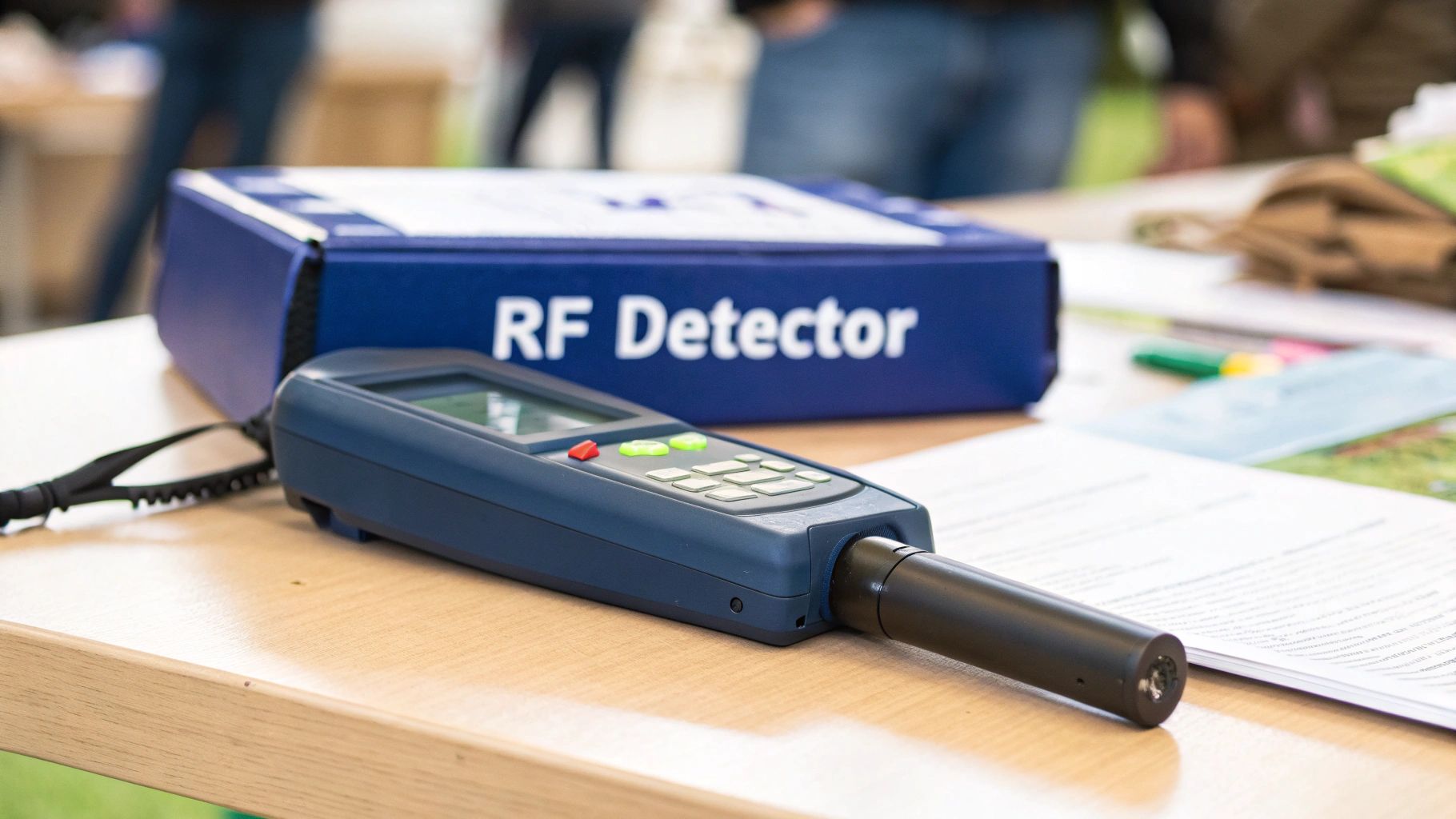
Before you even think about reaching for fancy gadgets, your best tools are your own eyes and intuition. A methodical, hands-on physical search is surprisingly effective and costs you nothing. The real trick is to start thinking like someone trying to hide something.
First, just stand in the doorway and take it all in. Where would a camera get the best view? Think about the most sensitive areas—the bed, the desk where you work, or the main sofa. This quick mental map helps you focus your energy where it matters most.
Think Systematically
Don't just wander around looking at things randomly. That’s how you miss clues. Instead, pick a starting point and work your way around the room in a logical pattern, either clockwise or anti-clockwise. Scan everything from the ceiling down to the floor. Trust your gut; if something looks even slightly odd or out of place, take a closer look.
Knowing the common security camera placements can give you a head start. While that guide is about regular security cameras, the logic is the same: find a spot with a clear, wide vantage point. The person who hid the device was thinking the same thing.
A camera lens needs a clear line of sight to be effective. Focus your attention on objects that are positioned to capture activity in the room’s most private zones.
Start with the usual suspects. Everyday items are the perfect disguise for tiny cameras because they blend right in.
Common Hiding Places for Hidden Cameras:
Smoke detectors and carbon monoxide alarms
Digital alarm clocks, especially on the bedside table
USB wall chargers and multi-plug power strips
Wall art, picture frames, and other decorations
House plants, both real and artificial
Books on a shelf—look for spines that seem tampered with
I always make a point to unplug electronics one by one for a closer inspection. Look for tiny pinholes that could hide a lens. It’s amazing how easily a camera can be embedded in these harmless-looking objects.
Use Light and Sound to Your Advantage
Here’s a simple but brilliant trick I’ve used countless times: grab your phone and use its torch. Kill the main lights in the room to get rid of any reflections, then slowly sweep the beam of your phone's torch across every single surface and object.
A camera lens, no matter how small, is glass. It will reflect that light with a distinct blue or purple glint, unlike the plastic or wood around it. Be patient with this. You might have to scan from a few different angles to catch the reflection. It’s an incredibly reliable way to spot a lens hidden in a dark corner or a small recess.
Don't just use your eyes; use your ears, too. Turn off the TV, the air conditioning—anything that makes a noise. Now, walk slowly around the room and just listen. Can you hear a faint, low-frequency buzz or a soft clicking? Some covert devices, especially cheaper or faulty ones, can give themselves away with these subtle electronic sounds.
Check Furniture, Fixtures, and Fittings
Once you’ve covered the obvious items, it’s time to dig a little deeper. This means getting hands-on with the furniture and the room itself.
Look Under and Behind: Get down on your hands and knees. Check underneath desks, tables, and behind the headboard of the bed.
Inspect Vents and Light Fittings: Air vents, light fixtures, and lampshades are classic hiding spots. They offer a great view and a convenient place to hide wires.
Examine Holes in Walls: Scan the walls and ceiling for any unusual holes, even tiny drill marks. A pinhole is all a camera needs to see everything.
This physical inspection is the foundation of any good sweep. It’s not just about finding devices; it’s about training your eyes to spot things that are out of the ordinary. Never skip this step—it’s often all you need.
Using Your Smartphone to Uncover Hidden Devices

Before you even think about buying specialised gear, you should know you’re already carrying a surprisingly good bug-sweeping tool in your pocket. Your smartphone is a brilliant first port of call for finding certain types of hidden cameras, especially those that use night vision or are hooked up to the local Wi-Fi.
It really comes down to two simple techniques. One method uses your phone's own camera to see infrared light, while the other involves using an app to sniff out suspicious devices on the network. Let's walk through how to turn your everyday phone into a proper counter-surveillance tool.
Detecting Infrared Night Vision Lights
Many covert cameras need to see in the dark, so they use infrared (IR) LEDs to light up their surroundings. This light is completely invisible to our eyes, but most smartphone cameras can pick it up.
For this to work, you need the room to be pitch-black. So, the first thing to do is kill all the lights and draw the curtains or blinds. You want to eliminate any stray light that could throw off your scan.
Now, open your phone’s camera app. Here's a trick from experience: the front-facing "selfie" camera is often much better for this job. Why? Because the main cameras on newer phones have strong IR filters to improve photo quality, which is great for photos but bad for our purposes. The selfie camera usually has a weaker filter, making it more sensitive to that tell-tale infrared glow.
A quick way to check your phone is to point a TV remote at the camera and press any button. If you see the remote's little light flashing on your screen, that's the camera you want to use.
Pro Tip: I find it’s much easier to switch to video mode. The live feed makes it simple to spot the faint, pulsing light of an IR LED as you slowly pan the phone around the room.
With the right camera active, start scanning the room. Move slowly. Pay extra attention to common hiding spots – think smoke detectors, alarm clocks, USB chargers, and even air fresheners. If there's a hidden camera using night vision, you'll see a tiny, pulsing dot of purple or white light on your screen. It’s a dead giveaway.
Scanning the Wi-Fi Network
These days, most hidden cameras connect to Wi-Fi to stream video, which means we can often spot them with the right app. By scanning the network in your Airbnb or hotel room, you can get a full list of every single device that's connected.
You’ll need a network scanning app for this. There are plenty on both the App Store and Google Play, but Fing is a great, free option that I've used for years. Just connect your phone to the Wi-Fi, run the app, and it will map out everything on the network.
Here’s what you should be looking for in the results:
Odd Device Names: The app will try to identify devices by manufacturer. Keep an eye out for brands known for cameras, like Nest, Arlo, or Wyze. Also be wary of more obscure brands you don't recognise, like LXMIMI or FREDI.
Generic Labels: A device showing up as "IP Camera," "Network Camera," or just a random string of letters and numbers is a massive red flag, especially if you can’t account for it.
Unexplained Devices: The scan might just show things that don't make sense. If you see two smart TVs listed but there's only one in the room, it's time to investigate further.
Of course, this method isn't foolproof. A camera could be on a separate, hidden network or not connected to Wi-Fi at all (saving footage to an SD card). Still, it's a quick, easy, and free check that can instantly expose a lot of the common spy gadgets out there. When you combine a network scan with a thorough physical search, you give yourself the best possible chance of making sure your space is private.
Advanced Detection: Using RF Scanners and Lens Finders
While a thorough physical search and a few smartphone tricks are great starting points, sometimes you need more certainty. If you have a serious concern that you're being watched, or you just want complete peace of mind, it’s time to bring in some specialised hardware. Professional-grade tools like Radio Frequency (RF) scanners and camera lens finders aren't just for spies anymore; they're accessible, effective, and can uncover devices that simpler methods might easily miss.
These gadgets are built for one job: to find things that are actively trying to stay hidden. The key to using them effectively is understanding what they’re looking for and how they work.
How RF Scanners Sniff Out Wireless Signals
Most hidden cameras need a way to send their footage to the person who planted them, and they usually do this by broadcasting a wireless signal. An RF scanner is like a sophisticated nose, sniffing the air for these radio frequency transmissions. It scans a wide range of frequencies and alerts you as it gets closer to a signal source, typically with beeping that gets faster or lights that get brighter.
Think of it like playing a game of "hot and cold." The RF scanner is your guide, letting you know when you're getting "hotter" as you approach a broadcasting device.
Here's a crucial tip, though. Our homes and offices are flooded with legitimate signals from Wi-Fi routers, smart TVs, and even microwaves. To avoid a wild goose chase, you need to create a "clean" environment for your scan. Always start by switching off or unplugging all known wireless devices. This dramatically cuts down on false alarms and helps you focus only on signals that shouldn't be there.
To conduct a proper sweep:
Minimise Interference: The first step is to unplug your Wi-Fi router, turn off smart home gadgets, and disconnect any Bluetooth speakers.
Start Your Scan: Switch on the RF detector and begin walking slowly around the room, paying close attention to its feedback.
Hone In on the Source: When the device starts alerting you, move it around slowly to pinpoint the exact location of the strongest signal. This will lead you straight to the bug.
Spotting Lenses with a Camera Lens Finder
What if the camera isn't transmitting at all? Some spy devices record directly onto a tiny internal SD card. An RF scanner won't pick these up, which is where a dedicated camera lens finder becomes invaluable. This tool is brilliantly simple but incredibly effective.
A lens finder has a ring of ultra-bright, flashing red LEDs. You look through a red-filtered viewfinder while these lights pulse. Any camera lens in the room, no matter how small, will catch this intense light and reflect it back as a bright, pinpoint glint.
It's a bit like spotting an animal's eyes in the dark with a torch. A lens finder works on the same principle but is specifically tuned to catch the unique, unmistakable reflection of a camera lens.
This method is fantastic for finding both wired and non-broadcasting cameras. You just need to methodically scan every object and surface in the room—from smoke detectors and clocks to power strips and picture frames—looking through the viewfinder for that tell-tale flash.
Choosing the right method often comes down to your budget, how much time you have, and the level of threat you perceive. This table breaks down the pros and cons of the different approaches.
Comparison of Hidden Camera Detection Methods
Method | Effectiveness | Cost | Complexity | Best For |
|---|---|---|---|---|
Physical Search | Moderate | Free | Low | A first-pass check for obvious devices in everyday objects. |
Smartphone Apps | Low to Moderate | Low (£0-£10) | Low | Quick, preliminary scans in hotels or temporary spaces. |
RF Scanner | High | Moderate (£50-£300) | Moderate | Finding active, transmitting bugs like wireless cameras or audio recorders. |
Lens Finder | High | Moderate (£30-£150) | Moderate | Detecting all camera types, including those that are turned off or not transmitting. |
Professional TSCM | Very High | High (£500+) | High | High-stakes situations, corporate security, or for total peace of mind. |
As you can see, professional services offer the highest level of assurance, but for most personal situations, investing in your own tools provides a reliable and cost-effective way to secure your environment.
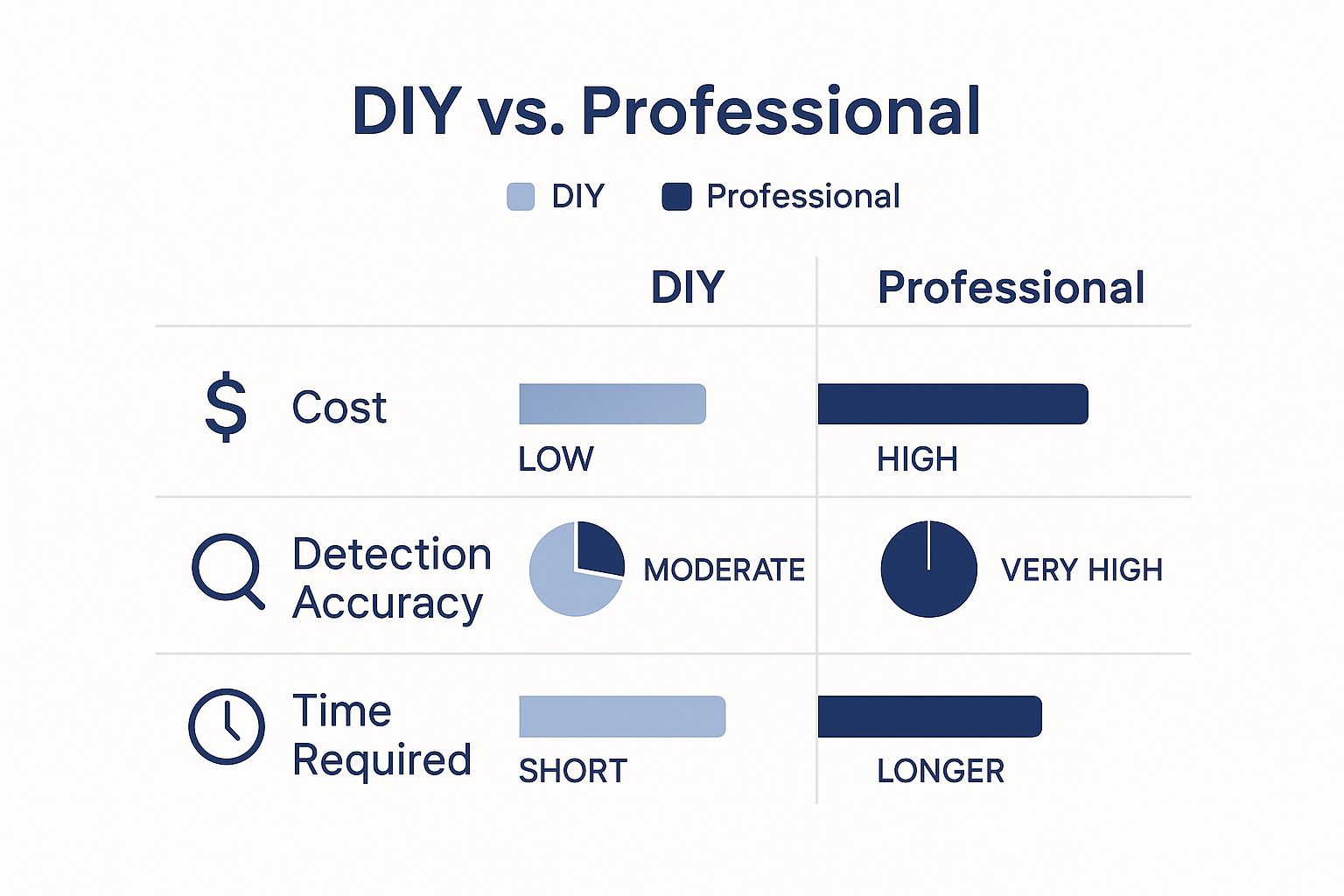
For situations involving corporate espionage, legal disputes, or high-net-worth individuals, these tools form the basis of what we do in a professional bug sweep. You can learn more about our expert technical surveillance countermeasures (TSCM) and how we protect client privacy in the most sensitive cases. Owning and learning to use these gadgets can empower you to perform your own detailed sweeps, giving you an advanced level of control over your personal space.
So, You've Found a Hidden Camera. What Now?
Discovering a hidden camera is a deeply unsettling moment. It’s a violation that can leave you feeling shocked and vulnerable. While your first instinct might be to panic or rip the device out, it's vital to stay calm and follow a clear plan. What you do in these first few moments is critical for your safety and for any legal action that might follow.
The single most important rule is this: do not touch or move the device. I know it's tempting, but that camera is now a piece of evidence. Moving it, disabling it, or even touching it could compromise its evidentiary value.
Instead, grab your own phone. Start taking clear photos and videos of the device from every conceivable angle. Get wide shots showing where it is in the room and close-ups of the device itself. Document how it was hidden. This is your proof.
Securing Your Safety and Taking Legal Action
Once you have your own photographic evidence, your safety is the top priority. If you're in a hotel, an Airbnb, or any place where you feel unsafe, leave immediately. Don't confront the host or property owner; you have no idea how they'll react. Just get yourself to a safe, public place.
Your next move is to call the police. When you report it, calmly explain what you've found. In the UK, secretly recording someone in a private space where they have a reasonable expectation of privacy – like a bedroom, bathroom, or even a changing room – is a serious criminal offence.
Finding a hidden camera isn't just creepy; it's a serious breach of your privacy and, in most UK contexts, illegal. Your best response is to treat the camera like a crime scene and get law enforcement involved straight away.
The police will want to see the photos and videos you took and will likely need to visit the location to collect the device themselves. Official police involvement is essential if you want to see any legal consequences for the person responsible. It's a stressful situation, and sometimes getting professional help is the best way forward, much like when you need to find a missing person, which requires its own expert strategies.
Found a Camera in a Rental or Hotel?
If the camera is in a rental property like an Airbnb or a hotel room, you have a few more calls to make after you've spoken to the police.
Report It to the Booking Platform: Immediately contact the customer service for platforms like Airbnb or Booking.com. They have zero-tolerance policies for undisclosed surveillance devices. Give them your police report number and all the details.
Demand a Full Refund and Relocation: You are well within your rights to get a full refund. Insist they help you find a different, safe place to stay. Don't just accept another room in the same hotel or another property from the same owner.
Leave an Honest Review: After the dust has settled, leaving a factual review is crucial. It warns other travellers. Just stick to the facts: what you found, where you found it, and the steps you took.
Navigating this kind of discovery is incredibly stressful, but having a clear plan helps.
Your Action Plan After Finding a Camera:
Don't Touch: Leave the device exactly as you found it.
Document: Use your own phone to take photos and videos.
Leave: Get out of the property and go somewhere safe.
Call the Police: Report the crime immediately.
Inform Management: Contact the booking platform or hotel chain to report the incident, get a refund, and ensure they take action.
By following these steps, you can take back control of a frightening situation, protect yourself, and make sure the person who did this is held accountable.
Your Hidden Camera Questions Answered
Once you start thinking about hidden surveillance, the questions come thick and fast. It's a confusing world filled with technical jargon and conflicting advice, making it tough to separate fact from fiction. Let's cut through that noise and get you some straight answers to the most common questions people ask when they're learning to find these devices.
We'll tackle everything from those popular detector apps on your phone to how cameras can record without Wi-Fi, and even touch on the laws around surveillance in a UK workplace. My goal is to clear things up so you can feel more confident about securing your personal spaces.
Are Hidden Camera Detector Apps Actually Reliable?
You’ve no doubt seen them advertised in the App Store or on Google Play: apps claiming to turn your smartphone into a high-tech spy camera detector. The big question is, do they really work? The honest answer is: sometimes, but with major caveats.
These apps generally try to do two things, using methods we’ve already covered.
First, they use your phone's built-in magnetometer (the same bit of kit that makes your compass app work) to sniff out magnetic fields. In theory, a hidden camera's electronics will create a tiny magnetic field that the app can register. The problem is, so does almost everything else. Speakers, TVs, and even wiring in the walls will set it off, leading to a frustrating number of false alarms.
The second method has a bit more going for it. The app will turn on your phone's camera and torch to help you spot the tell-tale glint of a lens or the infrared (IR) light from a night-vision camera. This technique is perfectly valid and does work. The thing is, you don't really need a special app for that—your phone's own camera can do the job just fine.
While a detector app might be a handy first step, it is far from a foolproof solution. Think of it as an extra tool in your kit, not a replacement for a proper physical search.
So, are they worth downloading? For a quick, cursory check of a hotel room, they might provide a sliver of peace of mind. But you should never solely rely on an app to declare a room "safe". A dedicated RF detector and a methodical, hands-on physical inspection will always be worlds more accurate.
Can a Camera Record Without Being on Wi-Fi?
Absolutely. It's a huge misconception that all spy cameras need a Wi-Fi connection to do their dirty work. While many modern devices stream live video over the internet, a massive number of them are designed to work completely offline. This is one of the most important things to remember when you're doing a sweep.
These self-contained cameras are a different beast. They run on small, long-lasting batteries and record everything directly onto an internal memory card, like a microSD. To get the footage, the person who planted it has to physically come back and retrieve the device.
Because these cameras don't transmit any wireless signals—no Wi-Fi, no Bluetooth, nothing—they are completely invisible to RF detectors and network scanning apps. This makes them much harder to find and really drives home why a systematic physical search is the most critical part of any sweep.
How can you spot these silent recorders?
Follow the Light: The torch method is your best bet. A camera lens has to be exposed, and it will reflect light whether it's on or off.
Trust Your Gut: Look for anything that seems out of place. Tiny pinholes in everyday objects, seams that don't look right, or a clock radio that feels unusually heavy could be hiding a camera, battery, and memory card.
Feel the Heat: Even a tiny, battery-powered device generates a little bit of heat. A thermal camera attachment for your phone can sometimes reveal these faint warm spots, though it's a more advanced technique.
Never assume a space is clear just because your electronic gadgets don't find anything. The most insidious cameras are often the ones that sit there silently, recording everything without broadcasting a single signal.
What Are the Rules for Cameras in a UK Workplace?
Workplace surveillance is a very tricky subject, balancing an employer's genuine need for security against an employee's fundamental right to privacy. Here in the UK, the use of CCTV is tightly regulated by data protection laws, chiefly the Data Protection Act 2018 and UK GDPR.
In short, employers are generally allowed to use cameras for legitimate purposes, like preventing theft or ensuring health and safety compliance. However, that use must always be transparent and proportionate.
This means an employer has a duty to:
Be Open About It: Staff must be clearly informed that they are being monitored. This is typically done with visible signs and a detailed company policy explaining what's being recorded, why, and how long the data is kept.
Have a Good Reason: There must be a specific, justifiable reason for filming. Simply monitoring staff "just in case" is rarely lawful.
Respect Private Spaces: Surveillance is completely out of bounds in areas where people have a high expectation of privacy. This means toilets, changing rooms, and break rooms are off-limits, unless there's an exceptionally serious and targeted criminal investigation underway.
Covert or hidden monitoring is only permitted in the rarest of circumstances and requires meeting a very high legal bar. If you find a hidden camera in a private area at work, it is almost certainly illegal. If this happens, your first steps should be to document everything without touching the device and then seek immediate legal advice.
If you have serious concerns about covert surveillance in your home, vehicle, or business, a DIY sweep might not be enough. For complete peace of mind, the professional bug sweeping services from Sentry Private Investigators Ltd offer the highest level of detection. Our experts use government-grade equipment to uncover even the most sophisticated hidden devices. Protect your privacy by visiting us at https://www.sentryprivateinvestigators.co.uk/bug-sweeps-uk to learn more.
